First make sure you have ssh and bsd subsystem installed from installer. If you cant find the source reboot or turn off wifi and back on.
Next get WinSCP and find your iPhone’s ip by going to (on your iphone) settings > Wi-Fi > “Your selected WiFi” > Look under IP Address- Connect to your iPhone using WinSCP (user: root password: alpine) Change File Protocol to SCP.
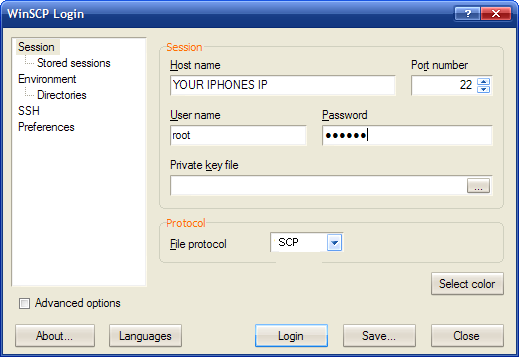
Once OpenSSH is installed your phone will be vunerable to all users in a specific wifi subnet. Make sure to Use the WinSCP terminal window an use this command to change password:
[sourcecode]
passwd root
type in password, press return
type it in again, press return
[/sourcecode]
To avoid frequent logouts remember to change the Setting -> General -> Auto-Lock (5 minutes or Never)
