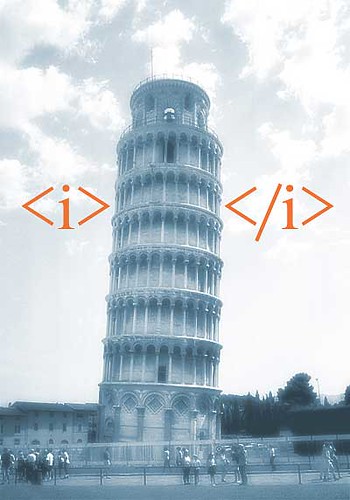
Recommended META-Tags
Meta Content Language (non-US English ONLY)
Meta Content Type
Meta Description
Meta Language (non-US English ONLY)
Optional META-Tags
Meta Abstract
Meta Author
Meta Copyright
Meta Designer
Meta Google
Meta Keywords
Meta MSN (No ODP)
Meta Title
.
.
.
.
.
.
Dont confuse meta with those cute html tags….

Not Recommended META – Tags
Meta Content Script Type
Meta Content Style Type
Meta Distribution
Meta Expires
Meta Generator
Meta MS Smart Tags
Meta Pragma No-Cache
Meta Publisher
Meta Rating
Meta Refresh
Meta Reply-To
Meta Resource Type
Meta Revisit After
Meta Robots
Meta Set Cookie
Meta Subject
Meta VW96.ObjectType
.

Meta Abstract
Gives a short summary of the description. The Meta Abstract is used primarily with academic papers. The content for this tag is usually 10 words or less.
An example of a Meta Abstract:
<META NAME=”Abstract” CONTENT=”Short description of page”>
Recommendation of Meta Abstract: This is an optional Meta tag. It will not assist you with the major search engines. If you have content that is highly specialized, with the use of the Meta abstract tag it will allow search engines that are apart of your field of expertise to index your website correctly. Currently the Meta abstract tag is not apart of Google, Yahoo!, and MSN algorithms.
..
..
 Meta Author: To declare the author of the HTML or XML document.
Meta Author: To declare the author of the HTML or XML document.
Let’s take a look at the Meta Author tag right now.
A Meta Author tag declares the author of the HTML or XML document of a website. An example of a Meta Author tag is as follows:
<META NAME=”Author” CONTENT=”George Costanza, gcostanza@vandalayindustries.com”>
In the Meta Author tag it will reference the name of the person who created the HTML or XML document that the person is viewing. If you use the Meta Author tag, it is recommended that you use the author’s first and last name.
Some may tell you that the Meta Author tag should also include the email address of the author; however, I do not recommend this action as you may find yourself soon drowning in Spam. There are a lot of “site scrapers” out there which look for email addresses to harvest. If the author wishes to be contacted, include a contact form on the HTML page.
Google, Yahoo!, or MSN do not index the Meta Author tag, so it will not help you in search engine ranking, but it is recognized as part of the “Meta Tag Standard.”
Where Do You Put the Meta Author Tag?
You will place the Meta Author tag in the “HEAD” “/HEAD” section of your web page HTML, and I recommend it be placed FOLLOWING your Meta Description and Meta Keyword tags.
Recommendation:
Currently the Meta Author tag is optional to use for your website. If you have many individuals that are contributing to the content of your website, use the Meta Author tag to help track which author wrote certain pages.
Personally, I use it to not only track who in my company authored the page, but it has come in handy when other sites have ripped off our pages and neglected to take out the Meta Author tag. It is always great to hear their denials of wrong doing until you have them pull up the code. There’s just silence. Sweet.
..
..
There are four types of Meta Content:
- Content Language
- Content Script Type
- Content Style Type
- Content Type
..
..

Meta Content Language: May be used to declare the natural language of the document. May be used by robots to categorize by language.
Example: <META HTTP-EQUIV=”Content-Language” CONTENT=”en-GB”>
Recommendation: Use this tag only if your webpage is written in non-US English. While we have not tested this to ensure it works, we have had reports from our members that it does indeed help in relation to being cataloged properly by search engines.
..
..
 Meta Content Script Type: Specifies the default scripting language of the document.
Meta Content Script Type: Specifies the default scripting language of the document.
Example: <META HTTP-EQUIV=”Content-Script-Type” CONTENT=”text/javascript”>
Recommendation: Do not use. Search engines do not need this tag to detect scripts, they can do so on their own. Browsers do not use this tag either as they have other detection methods in place.
..
..
 Meta Content Style Type: Specifies the default style sheet (Cascading Style Sheet, or CSS) language for a document.
Meta Content Style Type: Specifies the default style sheet (Cascading Style Sheet, or CSS) language for a document.
Example: <META HTTP-EQUIV=”Content-Style-Type” CONTENT=”text/css”>
Recommendation: Do not use. Search engines do not need to know the style sheet. Web browsers also do not look to the meta tags for the style sheet information.
..
..
 Meta Content Type: It is now recommended to always use this tag even if you use a DTD declaration above the Header. Failure to do so may cause display problems where, for instance, the document uses UTF-8 punctuation characters but is displayed in ISO or ASCII charsets. There are other benefits, but you will need to be a subscriber to our SEO Revolution Newsletter (paid membership) to get the full scoop of what this tag can do for your site.
Meta Content Type: It is now recommended to always use this tag even if you use a DTD declaration above the Header. Failure to do so may cause display problems where, for instance, the document uses UTF-8 punctuation characters but is displayed in ISO or ASCII charsets. There are other benefits, but you will need to be a subscriber to our SEO Revolution Newsletter (paid membership) to get the full scoop of what this tag can do for your site.
Example: <meta http-equiv=”Content-Type” content=”text/html; charset=iso-8859-1″>
Recommendation: Use this tag along with the DTD declaration format from the World Wide Web Consortium.
Fun Facts: This META tag was an absolute must back when Netscape Navigator was a browser that people actually used. If this tag wasn’t used, the page would often “blow up” and look distorted. This tag forced Netscape to load the appropriate character set before displaying the page, thus displaying the page correctly.
..
..
 Meta Description
Meta Description
The Meta Description tag gives a description of the document. The Meta Description tag is a short, plain language description of the document, usually consisting of 20-25 words or less. Search engines that support the Meta Description tag will use the information to publish on their search results page, normally displaying below the Title of your site listing.
An example of a Meta Description tag:
<META NAME=”description” CONTENT=”Citrus fruit wholesaler.”>
Recommendations of the Meta Description tag: It is recommended to always use the Meta Description tag. Make your Meta Description as compelling as you can, as your description often is the difference between getting your listings clicked in the search results. The Meta Description tag is particularly important if your document has very little text, is a frameset, or has extensive scripts at the top.
..
..
 Meta Designer
Meta Designer
The Meta Designer tag is used to declare the designer of the website.
An example of a Meta Designer tag:
<META NAME=”Designer” CONTENT=”Art Vandaley”>
Recommendations of the Meta Designer tag: The Meta Designer tag is optional to use. Usually web designers who want advertising or to catch people who hijack their designs use the Meta Designer tag. It should be understood that search engines do not support the Meta Designer tag.
 Meta Distribution
Meta Distribution
The Meta Distribution tag is used to declare the distribution of your web content. There are three classifications of distribution which consist of:
- Global (the entire web)
- Local (reserved for the local IP block of your site)
- IU (Internal Use, not for public distribution).
An example of a Meta Distribution tag:
<META NAME=”Distribution” CONTENT=”Global”>
Recommendations for the Meta Distribution tag: It is recommended not to use the Meta Distribution tag. If you want to have restricted distribution, use the robots.txt tag or your HTAccess file.
 Meta Expires
Meta Expires
The Meta Expires tag defines the expiration date and time of the document that is being indexed. It has been said that the Meta Expires tag is helpful for when you are running a limited time event/offer or if there is a preset date when your document will no longer be valid. Once you have reached the listed date, the search engines are then supposed to delete your web page from their database.
The Meta Expires tag is commonly used in conjunction with the Revisit After Tag as a means to get search engines to come back to your website every few days.
Meta Expires Tag Example:
The following are examples of how you can use the Meta Expires tag.
<META HTTP-EQUIV=”expires” CONTENT=”Wed, 26 Feb 2004 08:21:57 GMT”>
Note: Time zone must be stated in Greenwich Mean Time (GMT) not EST, PST or other.
Use the following Meta Expires tag to expire content immediately:
<META HTTP-EQUIV=”expires”CONTENT=”0″>
The above Meta Expires tag is also said to disable caching so that search engines will load a new copy of the site from the server every time an end user visits the site.
Recommendations:
It is recommended that you do not use the Meta Expires tag. If you are looking for a way to stop Google from caching your site the Meta Expires tag will not do this for you. While the concept is good, it is impractical for the search engines. Google will still cache your web page even if you have chosen to use the Meta Expires tag. According to my testing both search engines and browsers will ignore the Meta Expires tag completely, just like you should do. The Meta Expires tag is worthless and needs to be expired from use.
If you’d like Google to stop caching your web page then use the following code:
<META HTTP-EQUIV=”CACHE-CONTROL” CONTENT=”NO-CACHE”>
Note: The above tag belongs with your other Meta tags that you’ve entered at the top of your page as well.
Here is an article from Search Engine Roundtable posted on March 21, 2005:
A thread at Search Engine Watch forums named Expired HTML Pages beating me out discusses one member, being upset that documents that are represented as being expired as ranking above his site. There is an expires meta tag that looks somewhat like <META HTTP-EQUIV=”expires” CONTENT=”Wed, 26 Feb 1997 08:21:57 GMT”>
So should Google and other engines use this data to determine if a page should not be in the top results? As Phil Craven points out in the thread, “I’ve never heard of Google dropping pages because of a meta “expires” tag. They do use “last modified” information to speed up crawling, but not when it’s in the page itself.”
 Meta Generator
Meta Generator
The Meta Generator tag is used to declare the name and version number of the publishing tool used to create the page. The Meta Generator tag can be used by tool vendors to assess market penetration.
An example of the Meta Generator tag:
<META NAME=”Generator” CONTENT=”FrontPage 4.0″>
Recommendations for Meta Generator tag: It is recommended not to use the Meta Generator tag. If you have the Meta Generator tag, delete them if possible. Meta Generator tags don’t serve no purpose for your pages.
.
.
 Meta Google
Meta Google
The Meta Google tag has several options that are exclusive for use with Google. These include:
- Googlebot: noarchive – does not allow Google to display cached content
- Googlebot: nosnippet – does not allow Google to display excerpt or cached content
- Googlebot: noindex – similar to the robots meta element
- Googlebot: nofollow – do not allow Google to pass any PageRank or link popularity to the link served.
Recommendations for the Meta Google tags: The Meta Google tags are optional to use. You generally do not need to use Meta Google tags unless you want Google to do something specific with your site. The Meta Google tag is one of the few Meta tags Google will read, index, and obey.
Read More on Google Meta Tags .
For more info straight from Google, see Google’s Remove Page.
Also referenced: meta tags google
..
..

Meta Language
The Meta Language tag is used to declare the language used on the website. Webmasters who wish to declare the primary language of the web page can use the Meta Language tag.
An example of the Meta Language tag:
<META NAME=”Language” CONTENT=”english”>
Recommendation of the Meta Language tag: It is recommended to only use the Meta Language tag for sites in the non-US English languages. No testing has been done in other languages to verify if the Meta Language tag does indeed work.
..
..
 Meta Keywords
Meta Keywords
The Meta Keywords is used to list keywords that define the content of your site. Keywords are used by search engines to properly index your site in addition to words from the title, document body, and other areas. The Meta Keywords tag is typically used for synonyms and alternates of title words.
An example of the Meta Keywords tag:
<META NAME=”keywords” CONTENT=”oranges, lemons, limes”>
Recommendations for the Meta Keywords tag: It is recommended to use the Meta Keywords tag with caution. Make sure to only use keywords that are relevant to your site. Search engines are known to penalize or blacklist your site for abuse. The Meta Keywords tag also exposes your keywords to your competitors. Five hours of keyword research and your competitor can hijack research within just a few minutes.
..
..

Meta MS Smart Tags
The Meta MS Smart tags were part of a beta test of Internet Explorer that was removed due to negative press and feedback from users. In short, Microsoft would sell keyword phrases, then the Meta MS Smart Tags would allow for those keywords to be highlighted on web pages that would take the user to the advertiser’s site. This would mean your site could advertise your competitor’s site without your consent.
An example of a Meta MS Smart tags:
<META NAME=”MSSmartTagsPreventParsing” CONTENT=”TRUE”>
Recommendations for Meta MS Smart tags: It is recommended not to use the Meta MS Smart tags. Microsoft discontinued Meta MS Smart tags technology. If you are working with an SEO firm that demands to insert these tags, quickly find a new SEO company.
..
..

Meta MSN (No ODP)
The Meta MSN (No ODP) tag is used for your description in the MSN search results instead of the description used in DMOZ.
An example of a Meta MSN (No ODP) tag:
<META Name=”msnbot” CONTENT=”NOODP”>
Recommendation for Meta MSN (No ODP) tag: It is optional to use Meta MSN (No ODP) tag. If you are unhappy with the description from DMOZ, which most Webmasters are, use the Meta MSN (No ODP) tag. While this is only good for MSNBot, you can sub “Robots” for “MSNBOT” in the Meta MSN (No ODP) tag to be valid for all bots. As of right now, however, MSN is the only search engine using descriptions straight from DMOZ.
Note: Using the Meta MSN (No ODP) tag will not remove the DMOZ listing immediately. It can take up to four weeks.
.
..
 Meta Pragma No Cache
Meta Pragma No Cache
The Meta Pragma No Cache tag is used to prevent visitors from seeing a cached version of a specific page. The Meta Pragma No Cache tag forces the browser to pull information from the server each time the page is viewed.
An example of the Meta Pragma No Cache tag:
<META HTTP-EQUIV=”Pragma” CONTENT=”no-cache”>
Recommendations for the Meta Pragma No Cache tag: The Meta Pragma No Cache tag has no affect on search engines and is mainly implemented with the intent to help users. For example: If you have a site that changes on a daily basis, the Meta Pragma No Cache tag would ensure that the visitor sees the most recent version of the page.
However, since you are pulling information from the server each time a visitor views the page, the load time will be affected as well as incurring increased server activity.
Google has stated: “The http-equiv values pragma and expires are attempts at bypassing caches without having to set the HTTP headers correctly. These are probably unnecessary uses; any scenario where there is a legitimate reason to limit caching, the author is going to have enough control over the server to send the appropriate headers. In addition, the meta tags can’t be considered reliable (e.g. proxies and transparent caches aren’t going to honor them).”
In my opinion, it is better to set the HTTP headers correctly. To learn how to do this, view our article (must be an All Access Member of the SEO Revolution).
Note: The above also applies to the Meta Expires Tag.
..
..
 Meta Publisher:
Meta Publisher:
The Meta Publisher tag is used to declare the name and version number of the publishing tool used to create the page. The Meta Publisher tag is the same as the Meta Generator tag. Could be used by tool vendors to assess market penetration.
An example of the Meta Publisher tag:
<META NAME=”Publisher” CONTENT=”FrontPage 4.0″>
Recommendations for the Meta Publisher tag: It is recommended not to use the Meta Publisher tag. If you have the Meta Publisher tag, delete them if possible. The Meta Publisher tag serves no purpose for your pages.
..
..
 Meta Rating: This tag was invented to work in conjunction with parental control software for websites. The Meta Rating Tag would categorize the site with a text rating similar to the movie rating system. Below is a rough comparison of the text rating system and the movie rating system.
Meta Rating: This tag was invented to work in conjunction with parental control software for websites. The Meta Rating Tag would categorize the site with a text rating similar to the movie rating system. Below is a rough comparison of the text rating system and the movie rating system.
| Text Rating | Movie Rating |
| Safe For Kids | G |
| General | PG |
| 14 Years | PG-13 |
| Mature | R |
| Restricted | X |
Example: There is not a set form of this tag, nor is there any official statement from the W3C.
Some sites give the following as an example, however, it is just ficticious as the governing body of HTML has no reference to it, and according to our testing, has no merit.
<meta name=”rating” content=”insert rating here”>
As an example, your tag could be:
<meta name=”rating” content=”general”>
With the creation of the PICS Meta Tag, the Meta Rating tag is becomming more and more obsolete. Unfortunately the PICS Meta Tag is not as easy to use as the Meta Rating as there are multiple rating systems that one can choose to use.
Recommendation: Do not use. The fact that there is not a set form of this tag suggests you would be better off getting a rating from the International Content Rating Association.
..
..
 Meta Refresh
Meta Refresh
The Meta Refresh tag is used to specify a delay in seconds before the browser automatically reloads the document or URL specified.
An example of the Meta Refresh tag:
<META HTTP-EQUIV=”Refresh” CONTENT=”3;URL=http://www.domain.com/page.html”>
Recommendations for the Meta Refresh tag: It is recommended not to use the Meta Refresh tag. Search engines can detect the use of the Meta Refresh tag and they consider it Spam. Penalty is either ignoring the page or banning your site completely from the index. You should use a 301 or 302 redirect instead. To get more information on how to do redirects properly, subscribe to our paid membership and check out the SEO Revolution Newsletter archive.
..
..
 Meta Reply To
Meta Reply To
The Meta Reply To tag is used to harvest email addresses. The Meta Reply To tag is a Spammers tag. The Meta Reply To tag picks up your email address, then hits you fast and hard with offers a plenty.
An example of a Meta Reply To tag: <meta name=”reply-to” content=”your.email@address.com” />
Recommendations for the Meta Reply To tag: It is highly recommended not to use the Meta Reply To tag as it is used as a Spammer method.
..
..
 Meta Resource Type
Meta Resource Type
The Meta Resource Type tag is used to declare the resource of a page.
An example of a Meta Resource Type tag:
<META name=”resource-type” content=”document”>
Recommendations for the Meta Resource Type tag: It is recommended not to use the Meta Resource Type tag. Use the DTD Declaration instead.
..
..
 Meta Robots
Meta Robots
The Meta Robots tag control search engine robots on a per-page basis. Tell Robots they may traverse the page, but not index it.
An example of the Meta Robots tag:
<META NAME=”ROBOTS” CONTENT=”NOINDEX,FOLLOW”>
Recommendation for the Meta Robots tag: It is recommended not to use the Meta Robots tag as the search engines often ignore this tag. If you need to control the search engine robots, use a robots.txt file or modify your HTAccess file instead. Many people are concerned that if a bot comes to their site through a subpage and not their homepage, the robots.txt file will not be read. This is not true. The robots.txt is read each time a good boy comes to a new domain. You can verify this through your web logs.
..
..
 Meta Set Cookie
Meta Set Cookie
The Meta Set Cookie tag is a cookie used to set a cookie in the user’s web browser. If you use an expiration date, the cookie is considered permanent and will be saved to disk (until it expires), otherwise it will be considered valid only for the current session and will be erased upon closing the Web browser.
An example of the Meta Set Cookie tag:
<META HTTP-EQUIV=”Set-Cookie” CONTENT=”cookievalue=xxx;expires=Wednesday, 21-Oct-98 16:14:21 GMT; path=/”>
Recommendations for the Meta Set Cookie tag: It is recommended not to use the Meta Set Cookie tag. While the Meta Set Cookie tag was used years ago to set cookies, cookies can now be set and customized very easily. If you need assistance with cookies, our programming staff can assist you for a nominal fee.
..
..
 Meta Subject
Meta Subject
The Meta Subject tag is used to declare the subject of the web site.
An example of the Meta Subject tag:
<META NAME=”Subject” CONTENT=”Web Page Subject”>
Recommendations of Meta Subject tag: It is recommended not to use the Meta Subject tag. Any third party agent, including browsers and search engines, does not support the Meta Subject tag.
There seems to be some confusion on the web today regarding the Meta Title Tag and the actual Title Tag. In fact, when doing a search in Google for the term Meta Title, Google brings back information on the actual Title Tag, not the Meta Title.
Why should you be concerned? Because you do SEO. As an SEO you will want to learn all about meta tags as well as which are useful and which are not. And trust me, when speaking about Meta Title and Title Tag, there is a difference. A difference in how the tags are expressed on the web page and the effectiveness of the tags in terms of SEO.
The Title Tag is expressed as:
<TITLE>Page Title Here</TITLE>
The Meta Title Tag is written as:
<META NAME=”Title” CONTENT=”Page Title Here“>
Usually the text of the Title Tag and the Meta Title Tag, noted above as Page Title Here, will be identical. However, the value they will give your site in terms of SEO and/or enticing a conversion are very different.
The Title Tag (<title></title>) not only displays at the top of the browser window, but also appears as the linked text when potential customers review results from a search. It is indexed by the big three engines (Google, Yahoo and MSN). To Google, the Title Tag is of average importance in terms of SEO but of high importance in regards to getting the click.
Recommendation: Use this tag. Your site’s Title MUST grab attention, create curiosity, evoke emotion to get the click. Don’t just use your company’s or website’s name. I highly recommend that you spend the same amount of time when writing your Title as you would if you were writing a Pay Per Click (PPC) ad. Because:
No clicks = No conversions
The Meta Title (<META NAME=”title”…> Some say that having this tag on your pages will give you a boost in the Search Engines Result Pages (SERPs); however, accoding to my testing while both Yahoo! and MSN index this tag the results are inconsistent. And as such, it is impossible to conclusively determine the Meta Title Tag’s effect on the algorithm.
Recommendation: Either use with caution or don’t use. While the Meta Title Tag seems to be favored among the SEOs in India, the SEO boost as a Google Meta Tag it is supposed to give is nonexistent according to my testing. Personally, I don’t use the tag as I see no benefits and have seen some instances of lower ranking in using it.
