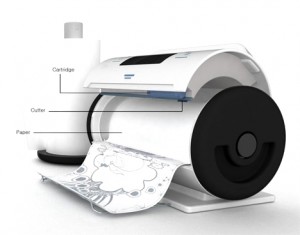
If you need to sent a dump text to your printer for testing purposes you can you this command
> copy test.txt lpt1:
(in case your printer is connected to that port)
What do you do when we want to use copy command to a usb connected printer ?
In the printer properties , Ports tab, as you can see the port name is usually as USB001 or USB002.
If you change the command to
> copy test.txt usb001
a new file named usb001 will be created as a copy of test.txt.
But we need to sent the test.txt content for printing..
Here is what we do to override this..
First Step
>net use lpt1: \\localhost\printername
(lpt1: will be useless after that, also printer must me shared)
Second Step
> copy test.txt lpt1:
try it…
it will do the job if you want to make your tests.
